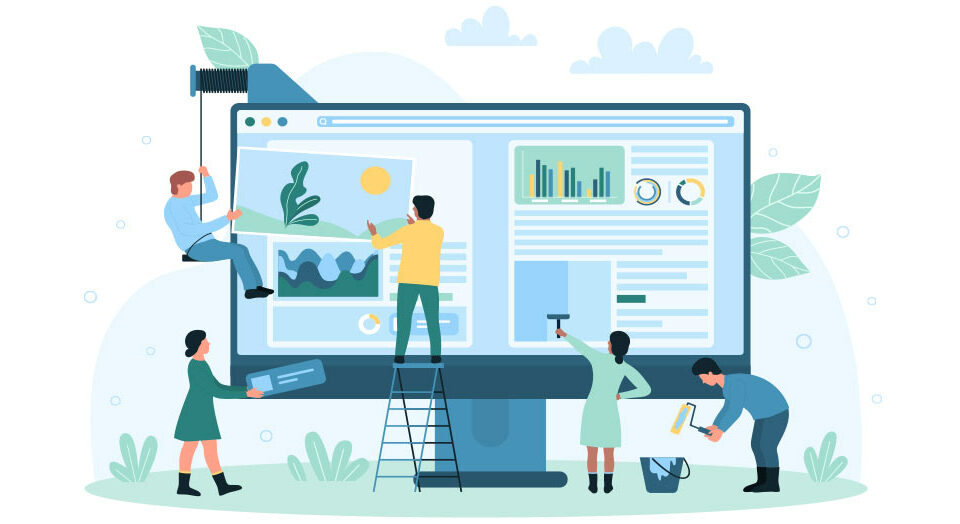7 Creative Ways to Harness the Power of Video in Your Marketing
January 4, 2023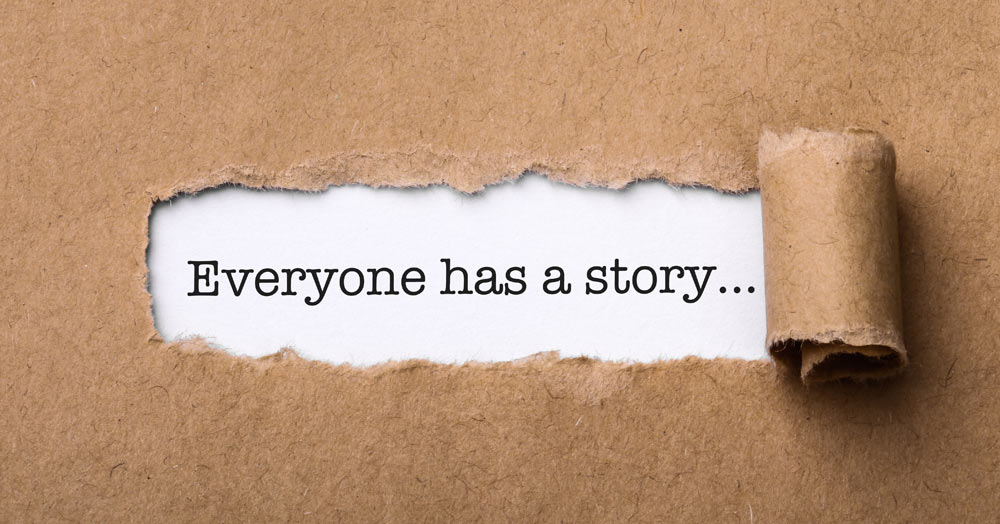
5 Reasons to Include Storytelling in Your Marketing Strategy
February 20, 20235 Ways to Improve Your Website’s SEO in 2023

Search engine optimization, or SEO, improves your website’s visibility in search engine results. The higher your website ranks on search engine result pages (SERPs), the more organic traffic it will receive. If you want to boost your site’s visibility and get more organic traffic, you need to ensure that your SEO is up-to-date and effective. Here are five proven ways to improve your website’s SEO.
1. Research Keywords
Keywords are words and phrases that people use when searching for information online. To ensure your content is visible for relevant searches, research, analyze, and select keywords relevant to your business or niche. Once you have identified the most relevant keywords, you should incorporate them into your web pages and blog posts as naturally as possible.
Choose Low Competition Keywords
When your website is new, choose keywords with the lowest competition level. As your website grows, you can target more competitive search terms. SEO tools can help you find the best keywords for your website.
Enter your seed keyword (the base keyword) into the search bar, and you’ll get hundreds of related keywords that have a higher chance of appearing in SERPs. Most of these will be longtail keywords, which are phrases with more than three words.
Use Long-tail Keywords
Longtail keywords are easier to rank for and have higher conversion rates since they’re more specific. For example, if your seed keyword is “laptops,” some of the longtail keywords you can use are “best laptops for gaming” or “cheap laptops under 500.”
Keyword Placement
While over-optimizing your content with keyword stuffing will trigger Google’s spam filter, there are some key places where you should include your keywords. Your titles and headings (H1, H2, etc.), meta descriptions, first paragraph, image alt text, and URL structure are all important places to include your keyword.
2. Content Quality Matters
If you want to improve your website’s visibility and rankings on Google, creating helpful content is the key. Without high-quality content, search engines won’t be able to crawl the site and recommend it to potential customers. This blog post will discuss how creating helpful content can help you rank higher on Google searches.
High-Quality, Helpful Content
The first step in improving your website’s SEO ranking is ensuring that your content is of high quality. Quality content includes accurate information, relevant keywords, and well-written texts.
You should also pay attention to the formatting of your text by using proper headings, short paragraphs, and engaging images or videos. Quality content helps Google understand what your website is about so that it can recommend it more accurately to users searching for related topics.
Content Frequency Matters Too
Creating helpful content is not just about quality; frequency matters too. Search engines look for websites that regularly add new content–so if you’re only posting once a month or less often than that, you won’t see much improvement in your SEO rankings.
Try to create new posts at least once a week or more frequently, if possible. This will demonstrate that your website is active and up-to-date with fresh information.
That said, don’t trade off quality for quantity.
Optimize Your Content
Optimizing your content means ensuring it meets all the criteria search engines like Google set out when they evaluate websites for ranking purposes. This includes using header tags appropriately (H1s and H2s), optimizing image titles & alt tags, and including internal links throughout the body of text (linking back to other pages on your website).
It also means ensuring that all of these elements are optimized for mobile devices since more people are now accessing websites from their smartphones than desktop computers.
3. Maximizing Your SEO with Image Optimization
Images are a great way to bring life to your content. But did you know that your images can also help enhance your search engine optimization (SEO)? By optimizing the images on your website, you can not only make them look better but also improve the overall user experience on your site. Let’s break down how to optimize images for SEO so that you can get the most out of your content.
Adding Alt Texts and Descriptions
One of the easiest ways to optimize an image is by adding alt text and descriptions. Alt text provides a textual description of an image, which helps search engine crawlers understand what’s in the image and how it relates to the rest of the page’s content.
Additionally, alt text improves accessibility for those who use screen readers or have vision impairments. This is because screen readers can read aloud the alt text associated with an image, making it easier to understand what’s being displayed.
You should also consider adding a brief description of each image in plain language. Don’t stuff keywords into these descriptions; use them to provide context and explain why you included certain images in your content. Not only will this help increase engagement with users who pay attention to these descriptions and help search engines understand how relevant your images are in relation to other parts of your webpage or blog post.
Image File Sizes
Another important aspect when optimizing images is considering file sizes. Large file sizes slow down page loading speeds, negatively impacting the user experience and SEO rankings, which result in decreased traffic and lost revenue opportunities for businesses.
To maximize speed and minimize file size, you should compress all photos before uploading them onto your website or blog post. Plenty of free and paid online tools can easily compress photos without sacrificing quality — be sure to find one that works best for you!
4. Optimizing Your Website with Internal and External Links
You probably know that SEO is important for your website, but did you know that links are one of the most important aspects of SEO? Both internal and external links can help improve your rankings on Google and your website performance. Read on to learn more about why you should use links to optimize your website.
What are Internal and External Links?
Internal links lead from one page to another within a single website. They’re used to give readers better navigation options, which can lead to higher engagement. Plus, they help search engine spiders crawl through the pages of your site more quickly and accurately.
External links, however, link from one website to another. These are typically used to show different sources of information or support an argument or idea being discussed in a post or page.
Unlike internal links, external links will send people off of your site; however, if they lead to high-quality sites with relevant content, it can improve your rankings on Google since it shows them you’re providing valuable information for visitors.
How Can Internal and External Links Help Your Rankings?
Linking internally helps search engines understand how each page on your site relates to the others. It makes it easier for them to crawl through all the pages on your site so they can index all the data properly and figure out what topics you cover best — leading them to rank you higher in searches related to those topics.
Internal linking also makes it easier for readers to find more relevant content since they don’t have to go back and forth between different pages looking for something specific.
External links also play an important role in SEO because they show search engines that you provide high-quality information by referencing credible sources outside your website.
This helps build trust with Google, which could result in higher rankings since their algorithms factor in trustworthiness when determining where sites should be placed in searches. In addition, external links allow readers to find even more helpful information related to whatever topic they’re researching, so they keep coming back for more!
5. How to Optimize Your Website by Updating Old Content
When it comes to SEO, updating old content is often overlooked. However, there are several reasons why updating old content is important for optimizing your website. First, when you update an old piece of content with fresh information, you’re giving search engines like Google more up-to-date information about your website, which can help improve its ranking.
Additionally, when you update an old piece of content with new keywords and phrases, you’re giving yourself another chance to include keywords relevant to your industry and help drive more traffic to your site. Finally, updating old content helps keep your website current and engaging for existing visitors who may have already read the original version of the post or article.
How To Update Old Content
Updating old content isn’t difficult — all it takes is some time and effort on your part. Start by reviewing older pieces of content and determining what needs to be updated or changed to make them more visually appealing or informative for today’s readers.
Then add any new information or facts that would benefit readers looking for the most up-to-date information about the topic. And lastly, check each piece of updated content for grammar and spelling errors before publishing it again on your website or blog.
Optimizing your website for search engines isn’t difficult in itself. All it requires is some planning, strategizing, and execution. Using internal and external links to create a better user experience for your visitors, creating helpful content, optimizing images, and updating old content with fresh information can help improve your website’s rankings on Google and other search engines. Doing so will also ensure that more people can find the information they need on your site.