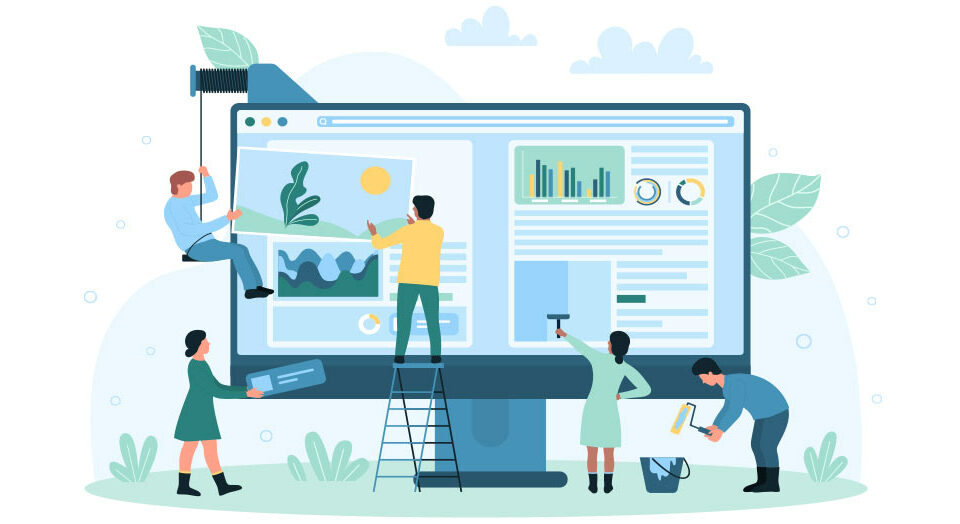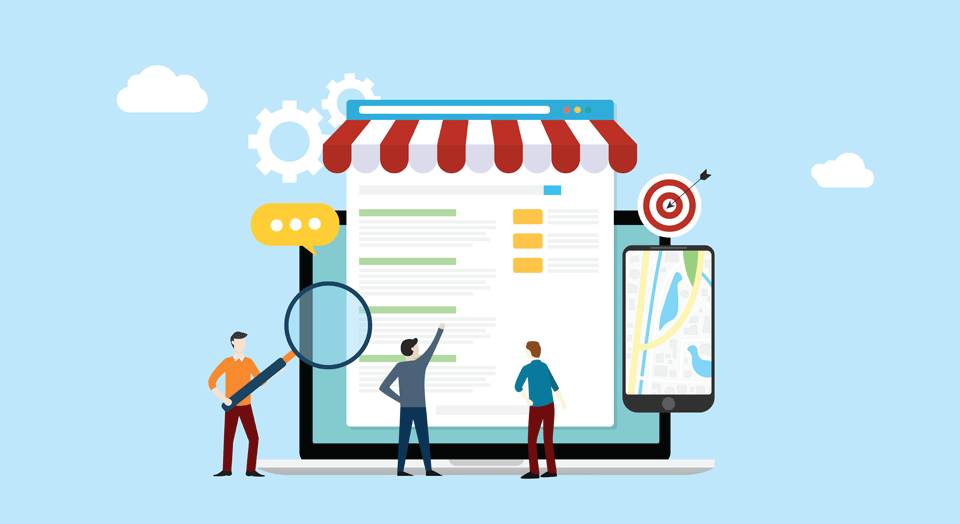7 Benefits of Custom Branded Apparel
March 15, 2023
How to Use YouTube to Boost Your Website SEO
April 19, 20236 Ways To Make Your Website More User-Friendly

Do you want more visitors to your website? Are you struggling to keep people on the page?
The answer could be that your website lacks user-friendliness. People will leave if they find navigating your website frustrating or confusing, so it’s important to create a good user experience for them.
Thankfully, there are solutions to make any website more user friendly.
1. Keep Navigation Simple And Intuitive
Simplicity is key when it comes to web design. People want a website that they can quickly figure out and navigate, so your navigation structure should always be simple and intuitive. This means using clear labels for links and drop-downs, creating hierarchical menus that make sense, and eliminating any unnecessary steps or clutter.
Also, consider any accessibility improvements that may help users with disabilities easily move around your site – this includes adding text alternatives for images as well as keyboard controls for those who are not able to use a mouse or track pad. Keeping navigation simple and intuitive will help keep users on your site longer!
2. Focus On Mobile-First Design
Mobile-first design is critical for driving website engagement levels. That’s why it’s important to focus on making your website as mobile-friendly as possible.
Start by optimizing your website for the mobile user experience; ensure the page loads quickly and menus are easy to access. Also consider simplifying your content for readability, as smaller phones and tablets make it difficult for people to read large amounts of text at once.
3. Make Your Content Easy To Read
One of the best ways to make your website more user-friendly is by making sure that your content is easy to read. Too often, website owners forget that readers won’t stay on a page if it’s difficult to comprehend.
First, keep your sentences and paragraphs short. Long diatribes will discourage visitors from engaging with the content as well as complicate navigation on the page. For optimal engagement, break up long blocks of text into smaller chunks with subheadings and visuals such as images or charts.
4. Test Your Website On Different Browsers
Making your website user-friendly starts with making sure it works well no matter which browser your website visitors use. Different browsers can render websites differently, and if yours isn’t optimized for each of them, you could lose customers because they won’t be able to see the content they want to.
To make testing easier, you should use a tool like BrowserStack which lets you quickly test your website across several popular web browsers at once so that you don’t have to download multiple versions of the same browser. Once other factors such as screen size and operating system are taken into account, you can be sure that your website will work correctly in most modern web browsers.
5. Understand User Behavior And Preferences
A key part of making your website more user-friendly is understanding how people usually interact with it. To do this, we will look at how users are using and responding to your website, analyze their behavior and preferences, and ask for feedback. Improving the user experience on your website requires having an understanding of how people use it, so that you can effectively design it.
Ensure all the important pages are easy to access and locate. Guide users through the site by providing clear call-to-actions, such as buttons or links.
You can also try setting up an A/B testing experiment to compare user engagement with varied page designs or content.
6. Use Clear And Concise Calls To Action
Including straightforward and understandable Calls to Action (CTAs) is essential for making your website user-friendly. Your CTA should be a concise, direct phrase that entices visitors to take an action on the page — such as signing up for an email list, watching a product video, or buying something.
CTAs should be easily identifiable and understandable. Ensure that they are clearly visible on the page and avoid using lengthy descriptions or instructions that may be overwhelming to users. Your primary CTA should be noticeable on the page — even those who don’t scroll will still see it. That way, they can act quickly without reading every single thing on the page.