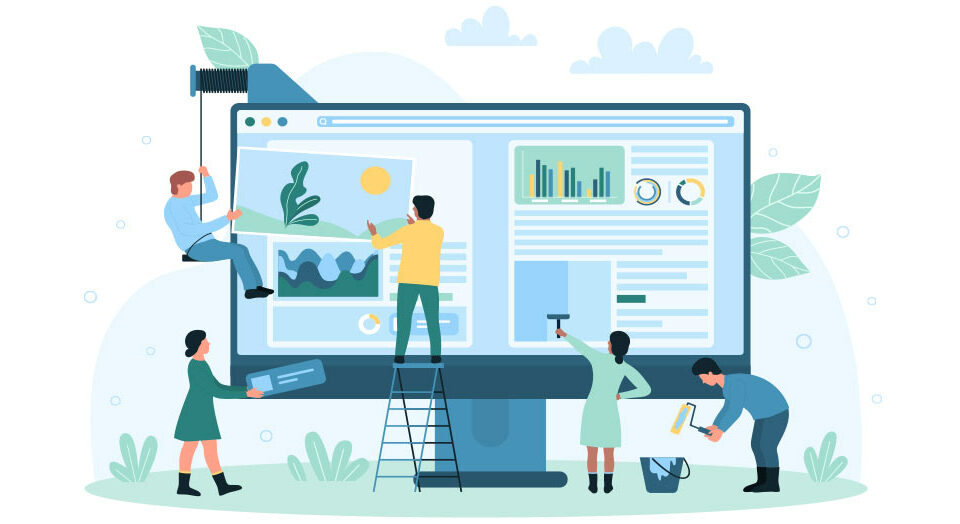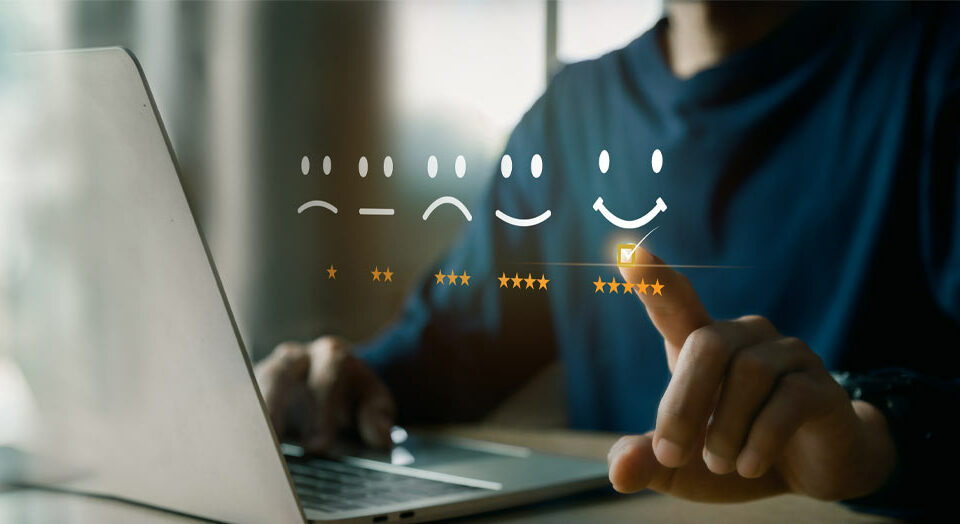The Art and Science of Wide Format Printing: Unleashing the Power of Big Ideas
September 7, 2023
The Hidden Gem: Benefits of Using a Local Printing Company
September 18, 2023Creating an Accessible Website: A Step-by-Step Guide
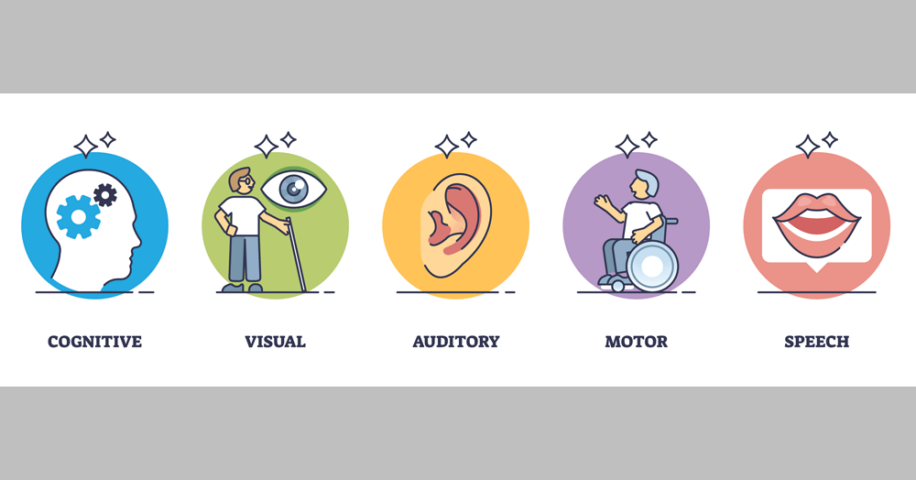
Over the last few years, the focus on website accessibility has steadily increased. Ensuring that your website is accessible to all users, regardless of their abilities or disabilities, is not only the right thing to do but also makes good business sense. Let’s take a look at some steps you can take to create an accessible website that can be enjoyed by everyone.
1. Understand Accessibility Guidelines
To get started, familiarize yourself with accessibility guidelines, such as the Web Content Accessibility Guidelines (WCAG). These guidelines, developed by the World Wide Web Consortium (W3C), provide a comprehensive framework for creating accessible web content. They are categorized into three levels of conformance: A, AA, and AAA, with AA being the most commonly targeted level.
2. Choose an Accessible CMS
Selecting an accessible Content Management System (CMS) is crucial. Popular platforms like WordPress, Drupal, and Joomla offer accessibility features and plugins that can help you create an inclusive website. Ensure your chosen CMS complies with WCAG and regularly updates accessibility features.
3. Create an Accessible Design
Design plays a significant role in accessibility. Keep these principles in mind:
- Color Contrast: Ensure sufficient contrast between text and background colors to make content readable for users with visual impairments.
- Responsive Design: Use responsive web design to ensure your site adapts to various screen sizes and devices.
- Clear Navigation: Create a logical and intuitive navigation structure with descriptive headings and labels.
- Keyboard Navigation: Ensure all interactive elements can be operated using a keyboard alone.
4. Provide Alternative Text for Images
Images are a fundamental part of web content, but they can be barriers for users with visual impairments. Include descriptive alt text for every image, explaining its content and purpose. Screen readers can then convey this information to users who cannot see the images.
5. Use Semantic HTML
Structured and semantic HTML is the backbone of an accessible website. Use appropriate HTML tags for headings, lists, and links. Screen readers rely on these tags to provide context to users.
6. Make Videos and Multimedia Accessible
If your website includes videos or multimedia content, ensure they are accessible by providing captions, transcripts, and audio descriptions. This allows users with hearing or visual impairments to fully engage with your content.
7. Test Your Website
Regularly test your website’s accessibility using tools like WAVE, Axe, or the built-in accessibility checker in your CMS. Additionally, conduct manual testing with screen readers to identify and address any issues.
8. Ensure Forms are Accessible
Forms are common on websites, and it’s crucial to make them accessible. Use proper form markup, provide clear labels for form fields, and ensure error messages are informative.
9. Implement Accessible Navigation
Implement accessible navigation menus with keyboard focus indicators. Consider providing skip links to allow users to bypass repetitive content and jump to the main content of the page.
10. Regularly Update and Educate
Accessibility is an ongoing process. Stay updated on the latest accessibility standards and continuously educate yourself and your team. Regularly review and update your website to maintain its accessibility.
Creating an accessible website provides an inclusive experience that will help expand your audience. By following these steps and keeping accessibility at the forefront of your web development process, you can ensure that your website welcomes all users, regardless of their abilities or disabilities. An accessible website isn’t just good for business; it’s the right thing to do.